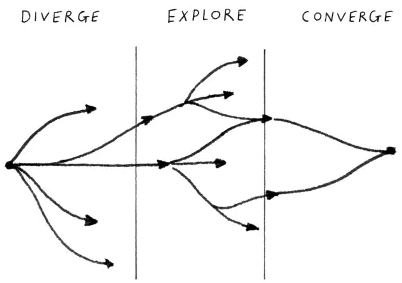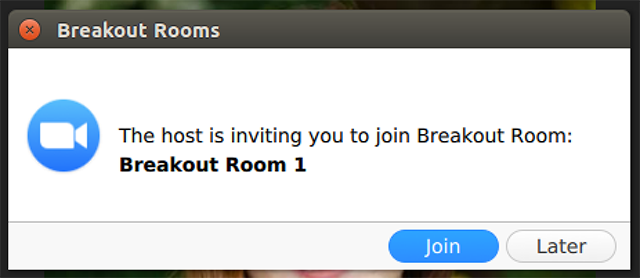Virtual Breakout Rooms: A 1000 Person Webinar, A 500 Person Online Meeting: Yes, You Can!
— Transforming Organizations, Revitalizing Communities and Developing Human Potential
Have you ever…
… found yourself presenting online, worried that your audience thinks they are in just another boring webinar? Or you’ve led a virtual meeting and looked at your participants’ video feeds worried whether they are listening or browsing their social media feed on a 2nd screen? You know, that feeling - when half the participants have their video feed turned off while you’re looking for signs of engagement in the remaining faces while you talk at them?
… tried to cut off endless introductions during an online session but by the time the feature intros were completed, the meeting had run over by 10 min.? Or you struggled to facilitate a session that was dominated by one or two participants, who loved hearing themselves talk, but you’re trying to bring in other contributors?
… been daunted by the idea of planning a webinar or work session for several hundred participants?
We’ll, we want to encourage you to design for more. Don’t design for less! Because, people support that which they helped create – and what they create is always better than if they weren’t there.
We believe a most meaningful way to engage groups large and small is to leverage virtual breakout rooms [VBRs] that engage your meeting participants and give each of them a voice and opportunity to contribute.
The reason VBRs work is a necessary aspect of any change effort and meaningful outcomes toward impact – and that is the converge→ diverge→ converge cycle that is actually built into a lot of collaborative change approaches. [Speaking of collaborative change approaches, allow me a quick plug of the Collaborative Change Library].
VBRs also allow for a greater sense of community and relationship among your participants. Breakout-room-participants often remember the engagement in association with the insight or new connection they shared with a particular member of that breakout session.
We have found in our practice that there are three key elements to facilitating successful breakouts. This, by the way, applies to any breakout - not just virtual ones:
Clear intended outcomes and purpose for the breakout groups.
A convening structure [formal or informal]. An enabling or convening structure is what Keith McCandless and Henri Lipmanowicz call a microstructure.
A mechanism for questions before the breakout session starts.
When organizing a breakout session, we recommend following a template of at least two slides or two parts in your presentation and set-up instructions for your participants.
The first slide:
Identifies the breakout participants/teams/groups - i.e. WHO?
Clarifies the intended outcomes/question/purpose - i.e. WHY? + WHAT?
Explains the structure - i.e. HOW.
Again, the structure for your breakout can range from an informal, “one person needs to take notes, one person needs to report out…” to an adaptation of a Liberating Structure like 1-2-4-All, W3 or the four AAR questions.
A second slide will explain the technology:
You will see a screen “The host is inviting you …”
Click, “Join.”
Follow the structure to a. answer the question, b. collect the data, c. vote on…
After this # of min. - return to the group.
This is obviously dependent on your platform. Most of them will have good tutorials that walk you through this.
Examples for virtual breakout room use include:
Team - Subteam work sessions
Virtual Conferences
Debriefing sessions
Online classes . . .
Additional features you can leverage and should consider are,
Having a shared document available for each breakout room to help structure the conversations as well as serve as a notes document for each breakout, and
Having a facilitator or champion ‘preside’ in each breakout session to help guide the conversation and interaction. This is particularly valuable and often necessary in hybrid environments when you are trying to bridge and combine onsite and online breakout rooms.
NOTE that breakouts do not work [well]:
… as a gimmick without clear focus and purpose,
… when participants struggle with the technology [mute/unmute, bad connection],
… if not everyone gets to speak,
… if one participant dominates the breakout room.
Providers of breakout rooms/sessions include:
Zoom
Blackboard Collaborate
WebEx
Adobe Connect
GoToMeeting
To decide which platform to use you basically weigh two options:
What tool are YOU comfortable with as Presenter
What is the current practice/ comfort of the majority of your audience?
So don’t wait, just try, for example, a basic debrief at the end of your next session: “In groups of four, answer these two questions: What did you hear? What are you taking away from our session?” Send your participants into a 3 min. breakout [it will take a little over 5 min. with set-up and instructions + report out] and give participants in large group virtual sessions a voice and opportunity to engage.
Check out NEXUS4change’s webinar series of 30-min. high-impact change tool talks. Check our events page [www.NEXUS4change.com/events] for more on the power of Design Teams, the Change Formula, Collaborative Roadmaps, Appreciative Benchmarking and more.