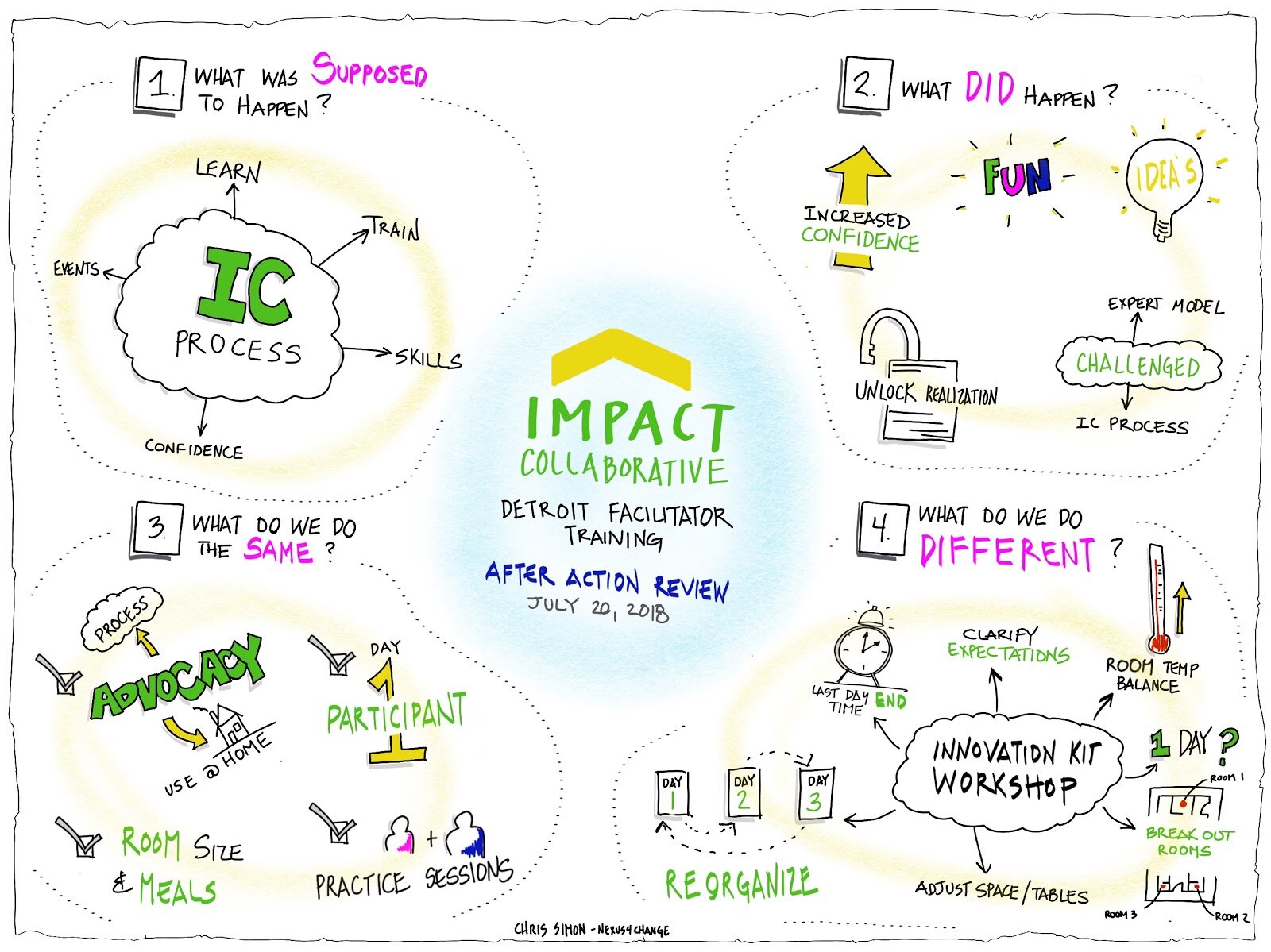Visualization - Making Concepts and Ideas Tangible
— Transforming Organizations, Revitalizing Communities and Developing Human Potential
Have you ever…
…struggled to share a concept necessary to address the complex challenges you’re facing? Are change processes hard to explain?
When people are co-creating, visual materials make it easier to ‘get’ a concept or innovative idea. Create engaging visuals for models and frameworks that describe your structures and processes to help your stakeholders ‘get the picture.’ Visualization has the following advantages over the typed, written, and spoken word. It can,
Empower the language centers of our brain,
Clarify transitions,
Make concepts tangible,
Tend to be more inclusive than language,
Support more independent grappling with content,
Ease transferability, and
Is less prone to inflection.
To Create engaging visuals for models and frameworks that get your message across, you need to identify what parts of your message you can most effectively visualize and turn into an image. You should want to visually express the models and frameworks that express your Strategy, Structure, Processes, Phases, Cycle[s], Steps, etc. Here are a few ways to leverage visualization:
Concepting/ Illustrating. Maybe the most obvious but also most effective visualization is in explaining your model, concept, or idea in a compelling visual that can be quickly understood to help your stakeholders ‘get the picture,’ like this change agent representing a competency framework:
Graphic Recording & Facilitation. Empower participants to co-create data gathering and feedback in real-time by visualizing events and engagements to foster alignment and follow through. Graphic Recording provides a real-time translation into visual representations of the important conversations that are taking place. The resulting visuals are also a powerful tool for review after the fact.
The ‘next level’ of this visualization practice is graphic facilitation – it is the use of large scale imagery to lead groups and individuals towards a goal and likely the subject of a forthcoming TOOLS4change exploration. The image below is a graphic recording from an After Action Review:
Digital & Video Animation. Using moving images should always start with a static visual - if you can express your concept in a static 2-D image - then 3-d and animation will only make it better. Leverage engaging video and animations to promote your brand and clarify your message. This can be as simple as recording a slideshow with a voice-over.
There are many, many tools for graphic arts, animation, and videography. A few examples include:
Google Drawings - to get started,
Sketchup . . . - a powerful tool to build animations with a steep learning curve, and
Adobe Suite tools - for professional use.
A note of caution: Visuals don’t work well when you put too much into one visual.
For more, contact us. We would love to provide visualization supports to your next project.
Check out NEXUS4change’s webinar series of 30-min. high-impact change tool talks. Check our events page [www.NEXUS4change.com/events] for more on the power of Design Teams, the Change Formula, Collaborative Roadmaps, Appreciative Benchmarking and more.